I am in the process of writing a nativescript app to replace two seperate versions of our android and IOS offerings. It will be an extension to our website www.physiotherapyexercises.com, a website that allows people with disabilites to find exercises that are appropriate for them.
I am hoping to eventually open source this on github and get it on the telerik showcase page so people can see how powerful nativescript is and what you can do with it.
One of the new screens will allow us to see how the website is being used. The information is being tracked using google analytics.
The screen allows the user to select a date range, a country, region and a city to get information from.
The first tab shows a column chart of number of visits and new visits to the site each day, week or month.
Using the 'pallette entries' option for the chart, you can choose what color scheme to use, so I have matched up with series colors with the column headers in the table of data shown below it.
The country, region and city popups use my own custom implmentation of modal popup dialogs.
Other tabs display piecharts on operating system, browser used, screen resolution etc.
I have put in a more complicated legend using a grid layout control. At this stage I haven't got the color codes matching correctly by using the 'pallette options'. Will have to ask telerik what I am doing wrong.
Finally there is a summary page that shows what people are doing on the website.
Other screens for interest, the main screen where users' navigate from.
Logging onto the program.
Selecting exercises to do.
You can swap between a gallery view and more "text based" view. I am looking forward to using the new telerik listview control coming in September to improve this.
Choosing search criteria (using custom widget to do radio buttons and checkboxes).
A preview of what the exercises will look like before being output to word, pdf etc.
Choosing the output format
There are also "pre-built" exercises booklets that users can customize.
There is options to watch videos.
Details on who we are.
Change history using a listview and a custom bullet point widget.
Twitter feed with a custom hyperlink widget (highlights urls and makes them clickable just like in a browser).
The program has been translated into a number of languages, so the user can choose what language the want when they start the app.
Users can save their booklets of exercises and edit them.
Editing allows you to change the text, add other information such as contact details and customize the booklets further.
Editing the text
The user can even take photos using the photo option built into the nativescript functionality.
I am hoping to have this complete and in the IOS/Android stores in september after the next telerik nativescript release.












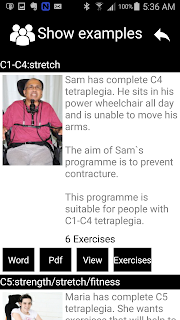











No comments:
Post a Comment